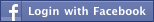- Back to Home »
- Boost the pc , windows-hacking »
- Speed up your PC
Posted by : Harshit Chaturvedi
Speed up ur PC
click START,run,type"regedit",in HKEY_CURRENTUSER,double click control panel,[right side],desktop,hung application timeout,right click'modify',make value to 1000,then click OK.
On Right side:right click "menu show delay",make it 80.
Then on right side,right click on
"waytokillapptimeout" modify,change value from 20000 to 3000.