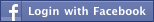- Back to Home »
- how Clearing the Documents Menu Automatically , windows-hacking »
- Clearing the Documents Menu Automatically
Posted by : Harshit Chaturvedi
Clearing the Documents Menu Automatically
The
Documents Menu displays the last file and programs you used. You can clear item
manually but only through editing
the Registry can you turn this off automatically. This can be useful on computers that are used by multiple people.
The same settings can be also used in NT 4.0
Set the properties on the Recycle Bin to delete files immediately.
Start Regedit
Go to HKey_Current_User \ Software \ Microsoft \ Windows \ CurrentVersion \ Explorer \ User Shell Folders
Right click on the right panel
Select New / String Value
Rename it to Recent - Only if it is not already there
Give it the value of C:\RECYCLED
Set your Recycle bin to Automatically delete files
Log off and back on again.
Your Documents Menu should now be blank. This will be for all subsequent users who logon as well.
the Registry can you turn this off automatically. This can be useful on computers that are used by multiple people.
The same settings can be also used in NT 4.0
Set the properties on the Recycle Bin to delete files immediately.
Start Regedit
Go to HKey_Current_User \ Software \ Microsoft \ Windows \ CurrentVersion \ Explorer \ User Shell Folders
Right click on the right panel
Select New / String Value
Rename it to Recent - Only if it is not already there
Give it the value of C:\RECYCLED
Set your Recycle bin to Automatically delete files
Log off and back on again.
Your Documents Menu should now be blank. This will be for all subsequent users who logon as well.