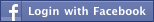- Back to Home »
- how Changing drive's icon , windows-hacking »
- Changing drive's icon
Posted by : Harshit Chaturvedi
Changing drive's icon
first of all copy a icon file to the root of the drive.
example: c:\icon.ico
then create a file called: autorun.inf in c:\autorun.inf
then open that file and type the following:
[autorun]
icon=icon.ico
save and close the file.
now open my computer and refresh.. and woh! icon changed....
you can apply to other drives too.
be careful:
"autorun.inf" and "ico.ico" must be in the root of the drive.
example: c:\autorun.inf and c:\icon.ico.
same on the root.