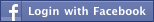Archive for February 2014
how Change your IP
By : Harshit Chaturvedihow Change your IP
1.
Click on "Start" in the bottom left hand corner of screen
2. Click on "Run"
3. Type in "command" and hit ok
You should now be at an MSDOS prompt screen.
4. Type "ipconfig /release" just like that, and hit "enter"
5. Type "exit" and leave the prompt
6. Right-click on "Network Places" or "My Network Places" on your desktop.
7. Click on "properties"
You should now be on a screen with something titled "Local Area Connection", or something close to that, and, if you have a network hooked up, all of your other networks.
8. Right click on "Local Area Connection" and click "properties"
9. Double-click on the "Internet Protocol (TCP/IP)" from the list under the "General" tab
10. Click on "Use the following IP address" under the "General" tab
11. Create an IP address (It doesn't matter what it is. I just type 1 and 2 until i fill the area up).
12. Press "Tab" and it should automatically fill in the "Subnet Mask" section with default numbers.
13. Hit the "Ok" button here
14. Hit the "Ok" button again
You should now be back to the "Local Area Connection" screen.
15. Right-click back on "Local Area Connection" and go to properties again.
16. Go back to the "TCP/IP" settings
17. This time, select "Obtain an IP address automatically"
tongue.gif 18. Hit "Ok"
19. Hit "Ok" again
20. You now have a new IP address
do at ur own risk
2. Click on "Run"
3. Type in "command" and hit ok
You should now be at an MSDOS prompt screen.
4. Type "ipconfig /release" just like that, and hit "enter"
5. Type "exit" and leave the prompt
6. Right-click on "Network Places" or "My Network Places" on your desktop.
7. Click on "properties"
You should now be on a screen with something titled "Local Area Connection", or something close to that, and, if you have a network hooked up, all of your other networks.
8. Right click on "Local Area Connection" and click "properties"
9. Double-click on the "Internet Protocol (TCP/IP)" from the list under the "General" tab
10. Click on "Use the following IP address" under the "General" tab
11. Create an IP address (It doesn't matter what it is. I just type 1 and 2 until i fill the area up).
12. Press "Tab" and it should automatically fill in the "Subnet Mask" section with default numbers.
13. Hit the "Ok" button here
14. Hit the "Ok" button again
You should now be back to the "Local Area Connection" screen.
15. Right-click back on "Local Area Connection" and go to properties again.
16. Go back to the "TCP/IP" settings
17. This time, select "Obtain an IP address automatically"
tongue.gif 18. Hit "Ok"
19. Hit "Ok" again
20. You now have a new IP address
do at ur own risk
Tag :
how Change your IP,
windows-hacking,
Speed up your PC
By : Harshit Chaturvedi
Speed up ur PC
click START,run,type"regedit",in HKEY_CURRENTUSER,double click control panel,[right side],desktop,hung application timeout,right click'modify',make value to 1000,then click OK.
On Right side:right click "menu show delay",make it 80.
Then on right side,right click on
"waytokillapptimeout" modify,change value from 20000 to 3000.
Tag :
Boost the pc,
windows-hacking,
Clearing the Documents Menu Automatically
By : Harshit Chaturvedi
Clearing the Documents Menu Automatically
The
Documents Menu displays the last file and programs you used. You can clear item
manually but only through editing
the Registry can you turn this off automatically. This can be useful on computers that are used by multiple people.
The same settings can be also used in NT 4.0
Set the properties on the Recycle Bin to delete files immediately.
Start Regedit
Go to HKey_Current_User \ Software \ Microsoft \ Windows \ CurrentVersion \ Explorer \ User Shell Folders
Right click on the right panel
Select New / String Value
Rename it to Recent - Only if it is not already there
Give it the value of C:\RECYCLED
Set your Recycle bin to Automatically delete files
Log off and back on again.
Your Documents Menu should now be blank. This will be for all subsequent users who logon as well.
the Registry can you turn this off automatically. This can be useful on computers that are used by multiple people.
The same settings can be also used in NT 4.0
Set the properties on the Recycle Bin to delete files immediately.
Start Regedit
Go to HKey_Current_User \ Software \ Microsoft \ Windows \ CurrentVersion \ Explorer \ User Shell Folders
Right click on the right panel
Select New / String Value
Rename it to Recent - Only if it is not already there
Give it the value of C:\RECYCLED
Set your Recycle bin to Automatically delete files
Log off and back on again.
Your Documents Menu should now be blank. This will be for all subsequent users who logon as well.
how Hiding folder
By : Harshit ChaturvediHiding folder
to
hide the folder click on it(single) then press F2(for rename).
now hold ALT key and press 0160 then hit the enter. now right click on the folder go to properties -go to customize -> click on change icon -> scoll among the icons and u can find a blank space for icon ->selct it.so it will done. To make it more effective right click on it go to properties set artributes to hidden.
now hold ALT key and press 0160 then hit the enter. now right click on the folder go to properties -go to customize -> click on change icon -> scoll among the icons and u can find a blank space for icon ->selct it.so it will done. To make it more effective right click on it go to properties set artributes to hidden.
Tag :
how hide a folder,
windows-hacking,
CRACK BIOS PASSWORD
By : Harshit Chaturvedi
BIOS PASSWORD
This is a password hack but it clears the BIOS such that the next time you start the PC, the CMOS does not ask for any password. Now if you are able to bring the DOS prompt up, then you will be able to change the BIOS setting to the default. To clear the CMOS do the following:
Get DOS prompt and type:
DEBUG hit enter
-o 70 2e hit enter
-o 71 ff hit enter
-q hit enter
exit hit enter
Restart the computer. It works on most versions of the AWARD BIOS.
When
you turn on the host machine, enter the CMOS setup menu (usually you have to
press F2, or DEL,
or CTRL+ALT+S during the boot sequence) and go to STANDARD CMOS SETUP, and set
the channel to which you have put the hard disk as TYPE=Auto, MODE=AUTO, then
SAVE & EXIT SETUP. Now you have access to the hard disk.
Tag :
CRACK BIOS PASSWORD,
windows-hacking,