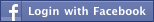- Back to Home »
- how hide a folder , windows-hacking »
- how Hiding folder
Posted by : Harshit Chaturvedi
Hiding folder
to
hide the folder click on it(single) then press F2(for rename).
now hold ALT key and press 0160 then hit the enter. now right click on the folder go to properties -go to customize -> click on change icon -> scoll among the icons and u can find a blank space for icon ->selct it.so it will done. To make it more effective right click on it go to properties set artributes to hidden.
now hold ALT key and press 0160 then hit the enter. now right click on the folder go to properties -go to customize -> click on change icon -> scoll among the icons and u can find a blank space for icon ->selct it.so it will done. To make it more effective right click on it go to properties set artributes to hidden.