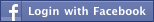- Back to Home »
- Exiting Windows the Cool and Quick Way , windows-hacking »
- Exiting Windows the Cool and Quick Way
Posted by : Harshit Chaturvedi
Normally it takes a hell lot of time just Shutting down Windows, you
have to move your mouse to the Start Button, click on it, move it
again over Shut Down, click, then move it over the necessary option
and click, then move the cursor over the OK button and once again
(you guessed it) click.This whole process can be shortened by
creating shortcuts on the Desktop which will shut down Windows at
the click of a button. Start by creating a new shortcut( right click
and select New> Shortcut). Then in the command line box, type
(without the quotes.)
'C:\windows\rundll.exe user.exe,exitwindowsexec'
This Shortcut on clicking will restart Windows immediately without
any Warning. To create a Shortcut to Restarting Windows, type the
following in the Command Line box:
'c:\windows\rundll.exe user.exe,exitwindows'
This Shortcut on clicking will shut down Windows immediately
without any Warning.
have to move your mouse to the Start Button, click on it, move it
again over Shut Down, click, then move it over the necessary option
and click, then move the cursor over the OK button and once again
(you guessed it) click.This whole process can be shortened by
creating shortcuts on the Desktop which will shut down Windows at
the click of a button. Start by creating a new shortcut( right click
and select New> Shortcut). Then in the command line box, type
(without the quotes.)
'C:\windows\rundll.exe user.exe,exitwindowsexec'
This Shortcut on clicking will restart Windows immediately without
any Warning. To create a Shortcut to Restarting Windows, type the
following in the Command Line box:
'c:\windows\rundll.exe user.exe,exitwindows'
This Shortcut on clicking will shut down Windows immediately
without any Warning.