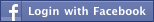- Back to Home »
- Change the Default Locations , windows-hacking »
- Change the Default Locations
Posted by : Harshit Chaturvedi
To change the default drive or path where Windows will look for it's installation files,
go to the key:
HKEY_LOCAL_MACHINE\Software\Microsoft\Windows\CurrentVersion\Setup\SourcePath
Now you can edit as you wish.
go to the key:
HKEY_LOCAL_MACHINE\Software\Microsoft\Windows\CurrentVersion\Setup\SourcePath
Now you can edit as you wish.