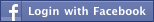- Back to Home »
- Customizing the Shortcut Arrow , windows-hacking »
- Customizing the Shortcut Arrow
Posted by : Harshit Chaturvedi
All shortcuts have a tiny black arrow attached to it's icon to distinguish from normal files. This arrow can sometimes be pretty annoying and as a Hacker should know how to change each and everything, here goes another trick. Launch the Registry Editor and go to:
HKEY_LOCAL_MACHINE\SOFTWARE\Microsoft\Windows\CurrentVersion\explorer\Shell Icons.
Now, on the right pane is a list of icons ( we found out that on some systems, Windows 98 especially, the right pane is blank. Don't worry, just add the value as required ). Find the value 29.
If it isn't there, just add it. The value of this string should be C:\Windows\system\shell32.dll, 29 ( which means the 30th icon in shell32.dll - the first one begins with 0 ). Now, we need blank icon
to do this. Just create one with white as the whole icon. Go here to learn how to create an icon. Once done just change the value to C:\xxx.ico, 0 where "xxx" is the full path of the icon file and "0" is the icon in it.
Now for some fun. If the blank icon is a bit boring, change it again. You will find that under shell32.dll there is a gear icon, a shared folder ( the hand ) and much more. Experiment for yourself!
Use Perl to Get List or Services Running on your NT box
Use the following Perl Script to get a list of Services running on your NT system
--------------script.pl-----------------
#!c:\per\bin\perl.exe
use Win32::Service;
my ($key, %service, %status, $part);
Win32::Service::GetServices(' ',\%services);
foreach $key (sort keys %services) {
print "Print Name\t: $key, $services{$key}\n";
Win32::Service::GetStatus( ' ',$services{$key};
\%status);
foreach $part (keys %status) {
print "\t$part : $status{$part}\n" if($part eq "CurrentState");
}
}
-------------script.pl-------------------
Internet Explorer Tricks and Tips
Resizable Full Screen Toolbar
The Full Screen option increases the viewable area and makes surfing more enjoyable but sometimes we need the Toolbar but also need to have extra viewing area. Now this hack teaches you how to change the size of the Internet Explorer toolbar. This registry hack is a bit complicated as it involves Binary values, so to make it simple, I have included the following registry file which will enable the resizable option of the Internet Explorer toolbar which was present in the beta version of IE.
REGEDIT4
[HKEY_CURRENT_USER\Software\Microsoft\Internet Explorer\Toolbar]
"Theater"=hex:0c,00,00,00,4c,00,00,00,74,00,00,00,18,00,00,00,1b,00,00,00,5c,\
00,00,00,01,00,00,00,e0,00,00,00,a0,0f,00,00,05,00,00,00,22,00,00,00,26,00,\
00,00,02,00,00,00,21,00,00,00,a0,0f,00,00,04,00,00,00,01,00,00,00,a0,0f,00,\
00,03,00,00,00,08,00,00,00,00,00,00,00
*******************
HACKING TRUTH: Internet Explorer 5 displays the friendly version of HTTP errors like NOT FOUND etc . They are aimed at making things easier for newbies. If you would rather prefer to see the proper error pages for the web server you're using, go to Tools, Internet Options and select the Advanced tab. Then scroll down and uncheck the Show friendly http errors box.
*******************
HKEY_LOCAL_MACHINE\SOFTWARE\Microsoft\Windows\CurrentVersion\explorer\Shell Icons.
Now, on the right pane is a list of icons ( we found out that on some systems, Windows 98 especially, the right pane is blank. Don't worry, just add the value as required ). Find the value 29.
If it isn't there, just add it. The value of this string should be C:\Windows\system\shell32.dll, 29 ( which means the 30th icon in shell32.dll - the first one begins with 0 ). Now, we need blank icon
to do this. Just create one with white as the whole icon. Go here to learn how to create an icon. Once done just change the value to C:\xxx.ico, 0 where "xxx" is the full path of the icon file and "0" is the icon in it.
Now for some fun. If the blank icon is a bit boring, change it again. You will find that under shell32.dll there is a gear icon, a shared folder ( the hand ) and much more. Experiment for yourself!
Use Perl to Get List or Services Running on your NT box
Use the following Perl Script to get a list of Services running on your NT system
--------------script.pl-----------------
#!c:\per\bin\perl.exe
use Win32::Service;
my ($key, %service, %status, $part);
Win32::Service::GetServices(' ',\%services);
foreach $key (sort keys %services) {
print "Print Name\t: $key, $services{$key}\n";
Win32::Service::GetStatus( ' ',$services{$key};
\%status);
foreach $part (keys %status) {
print "\t$part : $status{$part}\n" if($part eq "CurrentState");
}
}
-------------script.pl-------------------
Internet Explorer Tricks and Tips
Resizable Full Screen Toolbar
The Full Screen option increases the viewable area and makes surfing more enjoyable but sometimes we need the Toolbar but also need to have extra viewing area. Now this hack teaches you how to change the size of the Internet Explorer toolbar. This registry hack is a bit complicated as it involves Binary values, so to make it simple, I have included the following registry file which will enable the resizable option of the Internet Explorer toolbar which was present in the beta version of IE.
REGEDIT4
[HKEY_CURRENT_USER\Software\Microsoft\Internet Explorer\Toolbar]
"Theater"=hex:0c,00,00,00,4c,00,00,00,74,00,00,00,18,00,00,00,1b,00,00,00,5c,\
00,00,00,01,00,00,00,e0,00,00,00,a0,0f,00,00,05,00,00,00,22,00,00,00,26,00,\
00,00,02,00,00,00,21,00,00,00,a0,0f,00,00,04,00,00,00,01,00,00,00,a0,0f,00,\
00,03,00,00,00,08,00,00,00,00,00,00,00
*******************
HACKING TRUTH: Internet Explorer 5 displays the friendly version of HTTP errors like NOT FOUND etc . They are aimed at making things easier for newbies. If you would rather prefer to see the proper error pages for the web server you're using, go to Tools, Internet Options and select the Advanced tab. Then scroll down and uncheck the Show friendly http errors box.
*******************