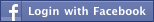Archive for April 2014
Automatic Windows Installation, No keypress required!
By : Harshit Chaturvedi
An unattended Windows XP/2003 install can install all your software and settings along with Windows, and without you having to click a button or press a key,completely automated. Learn how over here:
CODE
http://unattended.msfn.org
Make your unattended setup now!
CODE
http://unattended.msfn.org
Make your unattended setup now!
23 Ways To Speed WinXP, Not only Defrag
By : Harshit Chaturvedi
Since defragging the disk won't do much to improve Windows XP performance, here are 23 suggestions that will. Each can enhance the performance and reliability of your customers' PCs. Best of all, most of them will cost you nothing.
1.) To decrease a system's boot time and increase system performance, use the money you save by not buying defragmentation software -- the built-in Windows defragmenter works just fine -- and instead equip the computer with an Ultra-133 or Serial ATA hard drive with 8-MB cache buffer.
2.) If a PC has less than 512 MB of RAM, add more memory. This is a relatively inexpensive and easy upgrade that can dramatically improve system performance.
3.) Ensure that Windows XP is utilizing the NTFS file system. If you're not sure, here's how to check: First, double-click the My Computer icon, right-click on the C: Drive, then select Properties. Next, examine the File System type; if it says FAT32, then back-up any important data. Next, click Start, click Run, type CMD, and then click OK. At the prompt, type CONVERT C: /FS:NTFS and press the Enter key. This process may take a while; it's important that the computer be uninterrupted and virus-free. The file system used by the bootable drive will be either FAT32 or NTFS. I highly recommend NTFS for its superior security, reliability, and efficiency with larger disk drives.
4.) Disable file indexing. The indexing service extracts information from documents and other files on the hard drive and creates a "searchable keyword index." As you can imagine, this process can be quite taxing on any system.
The idea is that the user can search for a word, phrase, or property inside a document, should they have hundreds or thousands of documents and not know the file name of the document they want. Windows XP's built-in search functionality can still perform these kinds of searches without the Indexing service. It just takes longer. The OS has to open each file at the time of the request to help find what the user is looking for.
Most people never need this feature of search. Those who do are typically in a large corporate environment where thousands of documents are located on at least one server. But if you're a typical system builder, most of your clients are small and medium businesses. And if your clients have no need for this search feature, I recommend disabling it.
Here's how: First, double-click the My Computer icon. Next, right-click on the C: Drive, then select Properties. Uncheck "Allow Indexing Service to index this disk for fast file searching." Next, apply changes to "C: subfolders and files," and click OK. If a warning or error message appears (such as "Access is denied"), click the Ignore All button.
5.) Update the PC's video and motherboard chipset drivers. Also, update and configure the BIOS. For more information on how to configure your BIOS properly, see this article on my site.
6.) Empty the Windows Prefetch folder every three months or so. Windows XP can "prefetch" portions of data and applications that are used frequently. This makes processes appear to load faster when called upon by the user. That's fine. But over time, the prefetch folder may become overloaded with references to files and applications no longer in use. When that happens, Windows XP is wasting time, and slowing system performance, by pre-loading them. Nothing critical is in this folder, and the entire contents are safe to delete.
7.) Once a month, run a disk cleanup. Here's how: Double-click the My Computer icon. Then right-click on the C: drive and select Properties. Click the Disk Cleanup button -- it's just to the right of the Capacity pie graph -- and delete all temporary files.
8.) In your Device Manager, double-click on the IDE ATA/ATAPI Controllers device, and ensure that DMA is enabled for each drive you have connected to the Primary and Secondary controller. Do this by double-clicking on Primary IDE Channel. Then click the Advanced Settings tab. Ensure the Transfer Mode is set to "DMA if available" for both Device 0 and Device 1. Then repeat this process with the Secondary IDE Channel.
9.) Upgrade the cabling. As hard-drive technology improves, the cabling requirements to achieve these performance boosts have become more stringent. Be sure to use 80-wire Ultra-133 cables on all of your IDE devices with the connectors properly assigned to the matching Master/Slave/Motherboard sockets. A single device must be at the end of the cable; connecting a single drive to the middle connector on a ribbon cable will cause signaling problems. With Ultra DMA hard drives, these signaling problems will prevent the drive from performing at its maximum potential. Also, because these cables inherently support "cable select," the location of each drive on the cable is important. For these reasons, the cable is designed so drive positioning is explicitly clear.
10.) Remove all spyware from the computer. Use free programs such as AdAware by Lavasoft or SpyBot Search & Destroy. Once these programs are installed, be sure to check for and download any updates before starting your search. Anything either program finds can be safely removed. Any free software that requires spyware to run will no longer function once the spyware portion has been removed; if your customer really wants the program even though it contains spyware, simply reinstall it. For more information on removing Spyware visit this Web Pro News page.
11.) Remove any unnecessary programs and/or items from Windows Startup routine using the MSCONFIG utility. Here's how: First, click Start, click Run, type MSCONFIG, and click OK. Click the StartUp tab, then uncheck any items you don't want to start when Windows starts. Unsure what some items are? Visit the WinTasks Process Library. It contains known system processes, applications, as well as spyware references and explanations. Or quickly identify them by searching for the filenames using Google or another Web search engine.
12.) Remove any unnecessary or unused programs from the Add/Remove Programs section of the Control Panel.
13.) Turn off any and all unnecessary animations, and disable active desktop. In fact, for optimal performance, turn off all animations. Windows XP offers many different settings in this area. Here's how to do it: First click on the System icon in the Control Panel. Next, click on the Advanced tab. Select the Settings button located under Performance. Feel free to play around with the options offered here, as nothing you can change will alter the reliability of the computer -- only its responsiveness.
14.) If your customer is an advanced user who is comfortable editing their registry, try some of the performance registry tweaks offered at Tweak XP.
15.) Visit Microsoft's Windows update site regularly, and download all updates labeled Critical. Download any optional updates at your discretion.
16.) Update the customer's anti-virus software on a weekly, even daily, basis. Make sure they have only one anti-virus software package installed. Mixing anti-virus software is a sure way to spell disaster for performance and reliability.
17.) Make sure the customer has fewer than 500 type fonts installed on their computer. The more fonts they have, the slower the system will become. While Windows XP handles fonts much more efficiently than did the previous versions of Windows, too many fonts -- that is, anything over 500 -- will noticeably tax the system.
18.) Do not partition the hard drive. Windows XP's NTFS file system runs more efficiently on one large partition. The data is no safer on a separate partition, and a reformat is never necessary to reinstall an operating system. The same excuses people offer for using partitions apply to using a folder instead. For example, instead of putting all your data on the D: drive, put it in a folder called "D drive." You'll achieve the same organizational benefits that a separate partition offers, but without the degradation in system performance. Also, your free space won't be limited by the size of the partition; instead, it will be limited by the size of the entire hard drive. This means you won't need to resize any partitions, ever. That task can be time-consuming and also can result in lost data.
19.) Check the system's RAM to ensure it is operating properly. I recommend using a free program called MemTest86. The download will make a bootable CD or diskette (your choice), which will run 10 extensive tests on the PC's memory automatically after you boot to the disk you created. Allow all tests to run until at least three passes of the 10 tests are completed. If the program encounters any errors, turn off and unplug the computer, remove a stick of memory (assuming you have more than one), and run the test again. Remember, bad memory cannot be repaired, but only replaced.
20.) If the PC has a CD or DVD recorder, check the drive manufacturer's Web site for updated firmware. In some cases you'll be able to upgrade the recorder to a faster speed. Best of all, it's free.
21.) Disable unnecessary services. Windows XP loads a lot of services that your customer most likely does not need. To determine which services you can disable for your client, visit the Black Viper site for Windows XP configurations.
22.) If you're sick of a single Windows Explorer window crashing and then taking the rest of your OS down with it, then follow this tip: open My Computer, click on Tools, then Folder Options. Now click on the View tab. Scroll down to "Launch folder windows in a separate process," and enable this option. You'll have to reboot your machine for this option to take effect.
23.) At least once a year, open the computer's cases and blow out all the dust and debris. While you're in there, check that all the fans are turning properly. Also inspect the motherboard capacitors for bulging or leaks. For more information on this leaking-capacitor phenomena, you can read numerous articles on my site.
Following any of these suggestions should result in noticeable improvements to the performance and reliability of your customers' computers. If you still want to defrag a disk, remember that the main benefit will be to make your data more retrievable in the event of a crashed drive.
1.) To decrease a system's boot time and increase system performance, use the money you save by not buying defragmentation software -- the built-in Windows defragmenter works just fine -- and instead equip the computer with an Ultra-133 or Serial ATA hard drive with 8-MB cache buffer.
2.) If a PC has less than 512 MB of RAM, add more memory. This is a relatively inexpensive and easy upgrade that can dramatically improve system performance.
3.) Ensure that Windows XP is utilizing the NTFS file system. If you're not sure, here's how to check: First, double-click the My Computer icon, right-click on the C: Drive, then select Properties. Next, examine the File System type; if it says FAT32, then back-up any important data. Next, click Start, click Run, type CMD, and then click OK. At the prompt, type CONVERT C: /FS:NTFS and press the Enter key. This process may take a while; it's important that the computer be uninterrupted and virus-free. The file system used by the bootable drive will be either FAT32 or NTFS. I highly recommend NTFS for its superior security, reliability, and efficiency with larger disk drives.
4.) Disable file indexing. The indexing service extracts information from documents and other files on the hard drive and creates a "searchable keyword index." As you can imagine, this process can be quite taxing on any system.
The idea is that the user can search for a word, phrase, or property inside a document, should they have hundreds or thousands of documents and not know the file name of the document they want. Windows XP's built-in search functionality can still perform these kinds of searches without the Indexing service. It just takes longer. The OS has to open each file at the time of the request to help find what the user is looking for.
Most people never need this feature of search. Those who do are typically in a large corporate environment where thousands of documents are located on at least one server. But if you're a typical system builder, most of your clients are small and medium businesses. And if your clients have no need for this search feature, I recommend disabling it.
Here's how: First, double-click the My Computer icon. Next, right-click on the C: Drive, then select Properties. Uncheck "Allow Indexing Service to index this disk for fast file searching." Next, apply changes to "C: subfolders and files," and click OK. If a warning or error message appears (such as "Access is denied"), click the Ignore All button.
5.) Update the PC's video and motherboard chipset drivers. Also, update and configure the BIOS. For more information on how to configure your BIOS properly, see this article on my site.
6.) Empty the Windows Prefetch folder every three months or so. Windows XP can "prefetch" portions of data and applications that are used frequently. This makes processes appear to load faster when called upon by the user. That's fine. But over time, the prefetch folder may become overloaded with references to files and applications no longer in use. When that happens, Windows XP is wasting time, and slowing system performance, by pre-loading them. Nothing critical is in this folder, and the entire contents are safe to delete.
7.) Once a month, run a disk cleanup. Here's how: Double-click the My Computer icon. Then right-click on the C: drive and select Properties. Click the Disk Cleanup button -- it's just to the right of the Capacity pie graph -- and delete all temporary files.
8.) In your Device Manager, double-click on the IDE ATA/ATAPI Controllers device, and ensure that DMA is enabled for each drive you have connected to the Primary and Secondary controller. Do this by double-clicking on Primary IDE Channel. Then click the Advanced Settings tab. Ensure the Transfer Mode is set to "DMA if available" for both Device 0 and Device 1. Then repeat this process with the Secondary IDE Channel.
9.) Upgrade the cabling. As hard-drive technology improves, the cabling requirements to achieve these performance boosts have become more stringent. Be sure to use 80-wire Ultra-133 cables on all of your IDE devices with the connectors properly assigned to the matching Master/Slave/Motherboard sockets. A single device must be at the end of the cable; connecting a single drive to the middle connector on a ribbon cable will cause signaling problems. With Ultra DMA hard drives, these signaling problems will prevent the drive from performing at its maximum potential. Also, because these cables inherently support "cable select," the location of each drive on the cable is important. For these reasons, the cable is designed so drive positioning is explicitly clear.
10.) Remove all spyware from the computer. Use free programs such as AdAware by Lavasoft or SpyBot Search & Destroy. Once these programs are installed, be sure to check for and download any updates before starting your search. Anything either program finds can be safely removed. Any free software that requires spyware to run will no longer function once the spyware portion has been removed; if your customer really wants the program even though it contains spyware, simply reinstall it. For more information on removing Spyware visit this Web Pro News page.
11.) Remove any unnecessary programs and/or items from Windows Startup routine using the MSCONFIG utility. Here's how: First, click Start, click Run, type MSCONFIG, and click OK. Click the StartUp tab, then uncheck any items you don't want to start when Windows starts. Unsure what some items are? Visit the WinTasks Process Library. It contains known system processes, applications, as well as spyware references and explanations. Or quickly identify them by searching for the filenames using Google or another Web search engine.
12.) Remove any unnecessary or unused programs from the Add/Remove Programs section of the Control Panel.
13.) Turn off any and all unnecessary animations, and disable active desktop. In fact, for optimal performance, turn off all animations. Windows XP offers many different settings in this area. Here's how to do it: First click on the System icon in the Control Panel. Next, click on the Advanced tab. Select the Settings button located under Performance. Feel free to play around with the options offered here, as nothing you can change will alter the reliability of the computer -- only its responsiveness.
14.) If your customer is an advanced user who is comfortable editing their registry, try some of the performance registry tweaks offered at Tweak XP.
15.) Visit Microsoft's Windows update site regularly, and download all updates labeled Critical. Download any optional updates at your discretion.
16.) Update the customer's anti-virus software on a weekly, even daily, basis. Make sure they have only one anti-virus software package installed. Mixing anti-virus software is a sure way to spell disaster for performance and reliability.
17.) Make sure the customer has fewer than 500 type fonts installed on their computer. The more fonts they have, the slower the system will become. While Windows XP handles fonts much more efficiently than did the previous versions of Windows, too many fonts -- that is, anything over 500 -- will noticeably tax the system.
18.) Do not partition the hard drive. Windows XP's NTFS file system runs more efficiently on one large partition. The data is no safer on a separate partition, and a reformat is never necessary to reinstall an operating system. The same excuses people offer for using partitions apply to using a folder instead. For example, instead of putting all your data on the D: drive, put it in a folder called "D drive." You'll achieve the same organizational benefits that a separate partition offers, but without the degradation in system performance. Also, your free space won't be limited by the size of the partition; instead, it will be limited by the size of the entire hard drive. This means you won't need to resize any partitions, ever. That task can be time-consuming and also can result in lost data.
19.) Check the system's RAM to ensure it is operating properly. I recommend using a free program called MemTest86. The download will make a bootable CD or diskette (your choice), which will run 10 extensive tests on the PC's memory automatically after you boot to the disk you created. Allow all tests to run until at least three passes of the 10 tests are completed. If the program encounters any errors, turn off and unplug the computer, remove a stick of memory (assuming you have more than one), and run the test again. Remember, bad memory cannot be repaired, but only replaced.
20.) If the PC has a CD or DVD recorder, check the drive manufacturer's Web site for updated firmware. In some cases you'll be able to upgrade the recorder to a faster speed. Best of all, it's free.
21.) Disable unnecessary services. Windows XP loads a lot of services that your customer most likely does not need. To determine which services you can disable for your client, visit the Black Viper site for Windows XP configurations.
22.) If you're sick of a single Windows Explorer window crashing and then taking the rest of your OS down with it, then follow this tip: open My Computer, click on Tools, then Folder Options. Now click on the View tab. Scroll down to "Launch folder windows in a separate process," and enable this option. You'll have to reboot your machine for this option to take effect.
23.) At least once a year, open the computer's cases and blow out all the dust and debris. While you're in there, check that all the fans are turning properly. Also inspect the motherboard capacitors for bulging or leaks. For more information on this leaking-capacitor phenomena, you can read numerous articles on my site.
Following any of these suggestions should result in noticeable improvements to the performance and reliability of your customers' computers. If you still want to defrag a disk, remember that the main benefit will be to make your data more retrievable in the event of a crashed drive.
Computer hacking. Where did it begin and how did it grow
By : Harshit ChaturvediComputer hacking. Where did it begin and how did it grow
If you wonder what it
was like in days of yore, ten, twenty, thirty years ago, how about letting and
old lady tell you the way it used to be.
Where shall we start?
Seventeen years ago and the World Science Fiction Convention in Boston,
Massachusetts? Back then the World Cons were the closest thing we had to hacker
conventions.
Picture 1980. Ted
Nelson is running around with his Xanadu
guys: Roger Gregory, H. Keith Henson (now waging war against the
Scientologists) and K. Eric Drexler,
later to build the Foresight Institute. They dream of creating what is to
become the World Wide Web. Nowadays guys at hacker cons might dress like
vampires. In 1980 they wear identical black baseball caps with silver wings and
the slogan: "Xanadu: wings of the mind." Others at World Con are a bit more
underground: doing dope, selling massages, blue boxing the phone lines. The
hotel staff has to close the swimming pool in order to halt the sex orgies.
Oh, but this is hardly
the dawn of hacking. Let's look at the Boston area yet another seventeen years
further back, the early 60s. MIT
students are warring for control of the school's mainframe computers. They use
machine language programs that each strive to delete all other programs and
seize control of the central processing unit. Back then there were no personal
computers.
In 1965, Ted Nelson,
later to become leader of the silver wing-headed Xanadu gang at the 1980
Worldcon, first coins the word "hypertext" to describe what will
someday become the World Wide Web. Nelson later spreads the gospel in his book
Literacy Online.
But in 1965 the
computer is widely feared as a source of Orwellian powers. Yes, as in George
Orwell's ominous novel , "1984," that predicted a future in which
technology would squash all human freedom. Few are listening to Nelson. Few see
the wave of free-spirited anarchy the hacker culture is already unleashing. But
LSD guru Timothy Leary's daughter Susan begins to study computer programming.
Around 1966, Robert
Morris Sr., the future NSA chief scientist, decides to mutate these early
hacker wars into the first "safe hacking" environment. He and the two
friends who code it call their game "Darwin." Later
"Darwin" becomes "Core War," a free-form computer game
played to this day by some of the uberest of uberhackers.
Let's jump to 1968 and
the scent of tear gas. Wow, look at those rocks hurling through the windows of
the computer science building at the University of Illinois at
Urbana-Champaign! Outside are 60s antiwar protesters. Their enemy, they
believe, are the campus' ARPA-funded computers. Inside are nerdz high on
caffeine and nitrous oxide. Under the direction of the young Roger Johnson,
they gang together four CDC 6400s and link them to 1024 dumb vector graphics
terminals. This becomes the first realization of cyberspace: Plato.
1969 turns out to be
the most portent-filled year yet for hacking.
In that year the
Defense Department's Advanced Research Projects Agency funds a second project
to hook up four mainframe computers so researchers can share their resources.
This system doesn't boast the vector graphics of the Plato system. Its
terminals just show ASCII characters: letters and numbers. Boring, huh?
But this ARPAnet is
eminently hackable. Within a year, its users
hack together a new way to ship text files around. They call their
unauthorized, unplanned invention "email." ARPAnet has developed a
life independent of its creators. It's a story that will later repeat itself in
many forms. No one can control cyberspace. They can't even control it when it
is just four computers big.
Also in 1969 John Goltz
teams up with a money man to found Compuserve using the new packet switched
technology being pioneered by ARPAnet. Also in 1969 we see a remarkable birth
at Bell Labs as Ken Thompson invents a new operating system: Unix. It is to become
the gold standard of hacking and the Internet, the operating system with the
power to form miracles of computer
legerdemain.
In 1971, Abbie Hoffman
and the Yippies found the first hacker/phreaker magazine, YIPL/TAP (Youth
International Party -- Technical Assistance Program). YIPL/TAP essentially invents phreaking -- the
sport of playing with phone systems in ways the owners never intended. They are
motivated by the Bell Telephone monopoly with its high long distance rates, and
a hefty tax that Hoffman and many others refuse to pay as their protest against
the Vietnam War. What better way to pay no phone taxes than to pay no phone
bill at all?
Blue boxes burst onto
the scene. Their oscillators automate the whistling sounds that had already
enabled people like Captain Crunch (John Draper) to become the pirate captains
of the Bell Telephone megamonopoly. Suddenly phreakers are able to actually
make money at their hobby. Hans and Gribble peddle blue boxes on the Stanford
campus.
In June 1972, the
radical left magazine Ramparts, in the article "Regulating the Phone
Company In Your Home" publishes the
schematics for a variant on the blue box known as the "mute box."
This article violates Californian State Penal Code section 502.7, which outlaws
the selling of "plans or instructions for any instrument, apparatus, or
device intended to avoid telephone toll charges." California police, aided
by Pacific Bell officials, seize copies of the magazine from newsstands and the
magazine's offices. The financial stress leads quickly to bankruptcy.
As the Vietnam War
winds down, the first flight simulator programs in history unfold on the Plato
network. Computer graphics, almost unheard of in that day, are displayed by
touch-sensitive vector graphics terminals. Cyberpilots all over the US pick out
their crafts: Phantoms, MIGs, F-104s, the X-15, Sopwith Camels. Virtual pilots
fly out of digital airports and try to shoot each other down and bomb each
others' airports. While flying a Phantom, I see a chat message on the bottom of
my screen. "I'm about to shoot you down." Oh, no, a MIG on my tail. I
dive and turn hoping to get my tormentor into my sights. The screen goes black.
My terminal displays the message "You just pulled 37 Gs. You now look more
like a pizza than a human being as you slowly flutter to Earth."
One day the Starship
Enterprise barges in on our simulator, shoots everyone down and vanishes back
into cyberspace. Plato has been hacked! Even in 1973 multiuser game players
have to worry about getting "smurfed"! (When a hacker breaks into a
multiuser game on the Internet and kills players with techniques that are not
rules of the game, this is called "smurfing.")
1975. Oh blessed year!
Under a Air Force contract, in the city of Albuquerque, New Mexico, the Altair
is born. Altair. The first microcomputer. Bill Gates writes the operating
system. Then Bill's mom persuades him to move to Redmond, CA where she has some
money men who want to see what this operating system business is all about.
Remember Hans and
Gribble? They join the Home Brew Computer club and choose Motorola
microprocessors to build their own. They begin selling their computers, which
they brand name the Apple, under their real names of Steve Wozniak and Steve
Jobs. A computer religion is born.
The great Apple/Microsoft
battle is joined. Us hackers suddenly have boxes that beat the heck out of
Tektronix terminals.
In 1978, Ward
Christenson and Randy Suess create the first personal computer bulletin board
system. Soon, linked by nothing more than the long distance telephone network
and these bulletin board nodes, hackers create a new, private cyberspace.
Phreaking becomes more important than ever to connect to distant BBSs.
Also in 1978, The
Source and Compuserve computer networks both begin to cater to individual
users. "Naked Lady" runs rampant on Compuserve. The first cybercafe,
Planet Earth, opens in Washington, DC. X.25 networks reign supreme.
Then there is the great
ARPAnet mutation of 1980. In a giant leap it moves from Network Control
Protocol to Transmission Control Protocol/Internet Protocol (TCP/IP). Now
ARPAnet is no longer limited to 256 computers -- it can span tens of millions
of hosts! Thus the Internet is conceived within the womb of the DoD's ARPAnet.
The framework that would someday unite hackers around the world was now, ever
so quietly, growing. Plato fades, forever limited to 1024 terminals.
Famed science fiction
author Jerry Pournelle discovers ARPAnet. Soon his fans are swarming to find
excuses -- or whatever -- to get onto ARPAnet. ARPAnet's administrators are
surprisingly easygoing about granting accounts, especially to people in the
academic world.
ARPAnet is a pain in
the rear to use, and doesn't transmit visuals of fighter planes mixing it up.
But unlike the glitzy Plato, ARPAnet is really hackable and now has what it
takes to grow. Unlike the network of hacker bulletin boards, people don't need
to choose between expensive long distance phone calls or phreaking to make
their connections. It's all local and it's all free.
That same year, 1980,
the "414 Gang" is raided.
Phreaking is more hazardous than ever.
In the early 80s
hackers love to pull pranks. Joe College sits down at his dumb terminal to the
University DEC 10 and decides to poke around the campus network. Here's Star Trek! Here's Adventure! Zork!
Hmm, what's this program called Sex? He runs it. A message pops up:
"Warning: playing with sex is hazardous. Are you sure you want to play?
Y/N" Who can resist? With that "Y" the screen bursts into a
display of ASCII characters, then up comes the message: "Proceeding to
delete all files in this account." Joe is weeping, cursing, jumping up and
down. He gives the list files command. Nothing! Zilch! Nada! He runs to the
sysadmin. They log back into his account but his files are all still there. A
prank.
In 1983 hackers are
almost all harmless pranksters, folks who keep their distance from the guys who
break the law. MITs "Jargon file" defines hacker as merely "a
person who enjoys learning about computer systems and how to stretch their capabilities;
a person who programs enthusiastically and enjoys dedicating a great deal of
time with computers."
1983 the IBM Personal
Computer enters the stage powered by Bill Gates' MS-DOS operating system. The
empire of the CP/M operating system falls. Within the next two years
essentially all microcomputer operating systems except MS-DOS and those offered
by Apple will be dead, and a thousand Silicon Valley fortunes shipwrecked. The
Amiga hangs on by a thread. Prices plunge, and soon all self-respecting hackers
own their own computers. Sneaking around college labs at night fades from the
scene.
In 1984 Emmanuel
Goldstein launches 2600: The Hacker Quarterly and the Legion of Doom hacker
gang forms. Congress passes the Comprehensive Crime Control Act giving the US
Secret Service jurisdiction over computer fraud. Fred Cohen, at Carnegie Melon
University writes his PhD thesis on the brand new, never heard of thing called
computer viruses.
1984. It was to be the
year, thought millions of Orwell fans, that the government would finally get
its hands on enough high technology to become Big Brother. Instead, science
fiction author William Gibson, writing Neuromancer on a manual typewriter,
coins the term and paints the picture of "cyberspace." "Case was
the best... who ever ran in Earth's computer matrix. Then he doublecrossed the
wrong people..."
In 1984 the first US
police "sting" bulletin board systems appear.
The 80s are the war
dialer era. Despite ARPAnet and the X.25 networks, the vast majority of
computers can only be accessed by discovering their individual phone lines.
Thus one of the most treasured prizes of the 80s hacker is a phone number to
some mystery computer.
Computers of this era
might be running any of dozens of arcane operating systems and using many
communications protocols. Manuals for these systems are often secret. The
hacker scene operates on the mentor principle. Unless you can find someone who
will induct you into the inner circle of a hacker gang that has accumulated
documents salvaged from dumpsters or stolen in burglaries, you are way behind
the pack. Kevin Poulson makes a name for himself through many daring burglaries
of Pacific Bell.
Despite these barriers,
by 1988 hacking has entered the big time. According to a list of hacker groups
compiled by the editors of Phrack on
August 8, 1988, the US hosts hundreds of them.
The Secret Service
covertly videotapes the 1988 SummerCon convention.
In 1988 Robert Tappan
Morris, son of NSA chief scientist Robert Morris Sr., writes an exploit that
will forever be known as the Morris Worm. It uses a combination of finger and
sendmail exploits to break into a computer, copy itself and then send copy
after copy on to other computers. Morris, with little comprehension of the
power of this exponential replication, releases it onto the Internet. Soon
vulnerable computers are filled to their digital gills with worms and clogging
communications links as they send copies of the worms out to hunt other
computers. The young Internet, then only a few thousand computers strong,
crashes. Morris is arrested, but gets off with probation.
1990 is the next
pivotal year for the Internet, as significant as 1980 and the launch of
TCP/IP. Inspired by Nelson's Xanadu, Tim
Berners-Lee of the European Laboratory for Particle Physics (CERN) conceives of
a new way to implement hypertext. He calls it the World Wide Web. In 1991 he
quietly unleashes it on the world. Cyberspace will never be the same. Nelson's
Xanadu, like Plato, like CP/M, fades.
1990 is also a year of
unprecedented numbers of hacker raids and arrests. The US Secret Service and
New York State Police raid Phiber Optik, Acid Phreak, and Scorpion in New York
City, and arrest Terminus, Prophet, Leftist, and Urvile.
The Chicago Task Force
arrests Knight Lightning and raids Robert Izenberg, Mentor, and Erik Bloodaxe.
It raids both Richard Andrews' home and business. The US Secret Service and
Arizona Organized Crime and Racketeering Bureau conduct Operation Sundevil
raids in Cincinnatti, Detroit, Los Angeles, Miami, Newark, Phoenix, Pittsburgh,
Richmond, Tucson, San Diego, San Jose, and San Francisco. A famous unreasonable
raid that year was the Chicago Task Force invasion of Steve Jackson Games, Inc.
June 1990 Mitch Kapor
and John Perry Barlow react to the excesses of all these raids to found the
Electronic Frontier Foundation. Its initial purpose is to protect hackers. They
succeed in getting law enforcement to back off the hacker community.
In 1993, Marc
Andreesson and Eric Bina of the National Center for Supercomputing Applications
release Mosaic, the first WWW browser that can show graphics. Finally, after
the fade out of the Plato of twenty years past, we have decent graphics! This
time, however, these graphics are here to stay. Soon the Web becomes the number
one way that hackers boast and spread the codes for their exploits. Bulletin
boards, with their tightly held secrets, fade from the scene.
In 1993, the first Def
Con invades Las Vegas. The era of hacker cons moves into full swing with the
Beyond Hope series, HoHocon and more.
1996 Aleph One takes
over the Bugtaq email list and turns it into the first public "full
disclosure" computer security list. For the first time in history,
security flaws that can be used to break into computers are being discussed
openly and with the complete exploit codes. Bugtraq archives are placed on the
Web.
In August 1996 I start
mailing out Guides to (mostly) Harmless Hacking. They are full of simple instructions designed to help novices
understand hacking. A number of hackers come forward to help run what becomes
the Happy Hacker Digest.
1996 is also the year
when documentation for routers, operating systems, TCP/IP protocols and much,
much more begins to proliferate on the Web. The era of daring burglaries of
technical manuals fades.
In early 1997 the
readers of Bugtraq begin to tear the Windows NT operating system to shreds. A
new mail list, NT Bugtraq, is launched just to handle the high volume of NT
security flaws discovered by its readers. Self-proclaimed hackers Mudge and
Weld of The L0pht, in a tour de force of research, write and release a password
cracker for WinNT that rocks the Internet. Many in the computer security
community have come far enough along by now to realize that Mudge and Weld are
doing the owners of NT networks a great service.
Thanks to the
willingness of hackers to share their knowledge on the Web, and mail lists such
as Bugtraq, NT Bugtraq and Happy Hacker, the days of people having to beg to be
inducted into hacker gangs in order to learn hacking secrets are now fading.
Where next will the
hacker world evolve? You hold the answer to that in your hands. Want to see
back issues of Guide to (mostly) Harmless Hacking? See:
http://www.geocities.com/TimesSquare/Arcade/4594
http://base.kinetik.org
http://www.anet-chi.com/~dsweir
http://www.tacd.com/zines/gtmhh/
http://ra.nilenet.com/~mjl/hacks/codez.htm
http://www.ilf.net/brotherhood/index2.html
http://www.magnum44.com/orion/entry.htm
http://www.geocities.com/NapaValley/1613/main.html